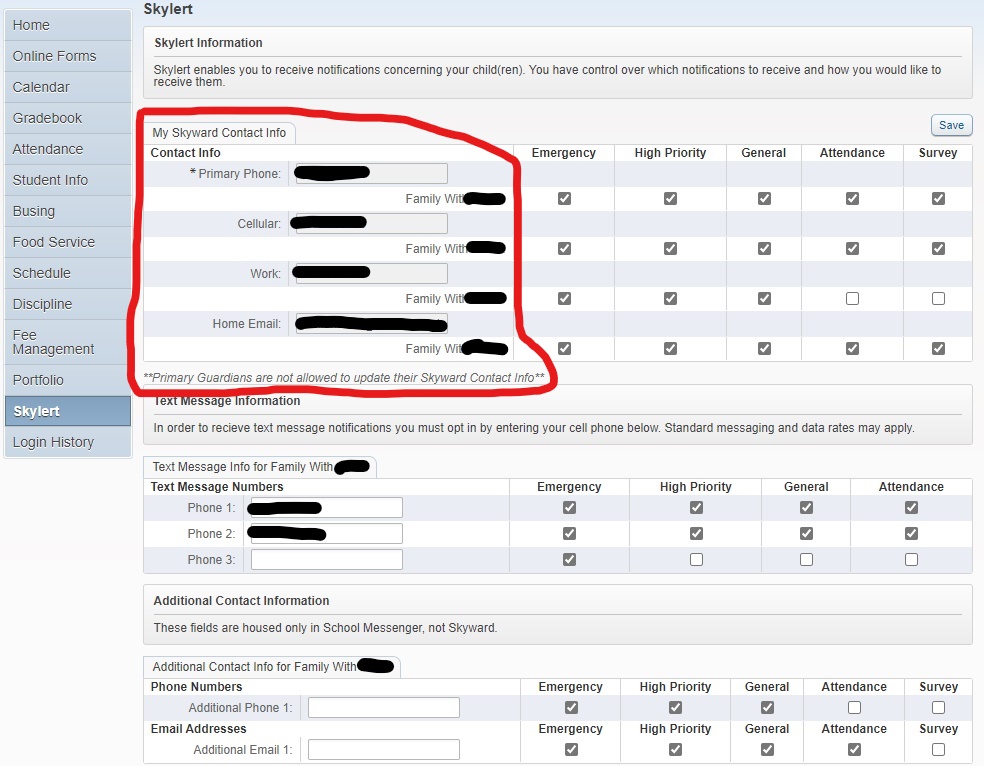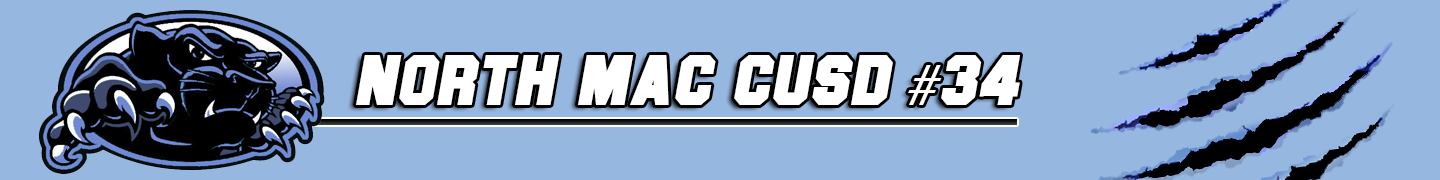Skylert Notifications
Are you getting all North Mac notifications?
If not, please read this information carefully. North Mac CUSD#34 sends Skylert messages in 3 ways: Email, Texts and Voice Messages. Most messages are sent via Email and Text, but voice message will also be used on occasion.
You are in control of what messages you receive. The first, and most important, step you can take to make sure you receive these messages is login to your Skyward account and go to the Skylert section on the left-hand menu. The top section (in RED box below) is "My Skyward Contact Info" verify this information is correct. You must contact the school office to make any changes to this section. However, you have full control of marking what type message you want to receive by checking the boxes to the right. On the bottom half of the page you have full control to add phone numbers and/or email addresses. SAVE your changes! (See image below)
If any phone number or email address change at the bottom of the page, it is very important that you make those changes.
All of this information is updated once per day.
TEXT MESSAGES: Every Skylert that comes from North Mac comes from the number 67587. If you have ever declined this number (by texting STOP) on your phone we cannot change that. To fix this issue you must text YES to 67587. After you send this message it will tell you you are subscribed and you will again receive all messages from North Mac.
PLEASE NOTE: If you receive a text on a topic that does not relate to your child/children and you reply STOP to that message, this will remove your phone number from ALL North Mac texts.
Email tip: Be sure to check you SPAM folder if you do not receive an email. In addition, make sure you do not mark the email messages as SPAM or block the sender.
Image of a Skylert screen from your Skyward login: